Mailtrap-Fake SMTP For Email Testing
Is Parkar Aap Easily Gmail Stmp Server User Karne Se Pehle Mailtrap Fake Server Ka Use Karke Apne Email Ki Testing Kar Sakte Ho Easily .Me Ummid Karta Hu Ki Apko Mere Ye Post Achi Lagi Hogi Agar Apko Post Se Related Koi Be Problem A Rhe Hai To Aap Comment Me Puch Sakte Ho Me Apki Puri Sahayata Karunga
Hello Friends App Sabhi Jante Ho Ki Email Ka Hmare Life Me Bhut He Important Role Hai .Ham Email Ka Use Bhut Se Place Pe Karte Hai Jese Forgate Password,Email Verification,Newsletters,Greeting Etc Bhejne Ke Liye.Ajj Mere Is Post Me Apko Btaunga Ki Kis Prakar Ham Sandbox Account Bnakar Email Send Karke Testing Kar Sakte Hai.
Mailtrap Kya Hai-Mailtrap Ek Fake Stmp Server Hota Hai Jiska Use Smtp Email Testing Ke Liye Kiya Jata Hai.Jab Ham Mailtrap Par Account Bnate Hai To Hame Yanha Ek Inbox Milta Hai Or Is Inbox Ka Use Ham Email Testing Ke Use Use Kar Sakte Hai Production Level Me Jane Se Pehle.Yanha Aap Easily Check Kar Sakte Hai Ki Apki Smtp Ki Php Mailer Liberery Shi Se Work Kar Rahe Hai Ya Nahi.Mailtrap Ke Dwara Do Trah Ke Plan Provide Kiye Jate Hai
1. Free-Yanha Apko 50 Message Free Milte Hai Mean Aap Testing Me 50 Message Is Inbox Me Send Karke Testing Kar Sakte Hai
2. Paid Me Apko Extra Fetures Mil Jate Hai But Me Apko Suggest Karunga Ki Aap Free Plan He Use Kare Testing Ke Liye.
How To Use Mailtrap-Mailtrap Kese Use Kare
· mailtrap Website Open Kijiye
· Ab Signup Kar Lijiye
· Ab Login Kar Lijiye Ya Fir Login With Google Ya Login With Github Ke Sath Login Kar Lijiye
· Dashboard Par Redirect Hone Ke Bad Demo Inbox Open Kijiye
· Yanha Apko Apke Account Me Username,Password, Smtp Host Etc Ki Detail Milegi Jinka Use Karke App Email Send Kar Sakte Ho
· Ap Niche Diye Gye Link Se Complete Files And Liberery Download Kar Sakte Ho Apko Sirf Wanha Apna Username And Password And Email Change Karna Hai Isse Aap Easily Mail Bhej Sakte Ho
· Jab Be Aap Is Script Ko Run Karwaoge To Mail Apke Is Mailtrap Account Par Ayegi
· Apko Username Or Password Mil Jayega Aap Email Address Option Par Click Karke Apni Email Id Check Kar Sakte Ho Mail Trap Ki Jese Niche Image Me Dikhaya Gya Hai
Mail.Php Code-
<?php
require 'PHPMailer-master/class.phpmailer.php';
require 'PHPMailer-master/PHPMailerAutoload.php';
$mail = new PHPMailer(true);
$mail->isSMTP();
$mail->Host = 'smtp.mailtrap.io';
$mail->SMTPAuth = true;
$mail->Username = "enter your mailtrap username here";
$mail->Password = "enter your mailtrap password here";
$mail->Port = 465;
$mail->From = "yourmail@gmail.com";
$mail->FromName = "bhupender";
$mail->addAddress("enter your mailtrap email address here");
$mail->isHTML(true);
$mail->Subject = "test mail";
$mail->Body = "<i>this is Test mail:</i>";
$mail->AltBody = "plz write your message here";
if(!$mail->send())
{
echo "Mailer Error: " . $mail->ErrorInfo;
}
else
{
echo "Message has been sent successfully";
}
Is Codding Me Sirf Apko Three Things Change Karne Hai
1. Username-Enter Your Mailtrap Username Here
2. Password-Enter Your Mailtrap Password Here
3. Email –Enter Here Mailtrap Email Address
Ab Aap Apne Program Ko Run Karwakar Dekh Sakte Ho Jab Be Aap Run Karwaoge To Apko Message Milega Ki Your Message Is Successfully Send .Tab Apko New Tab Me Mailtrap Account Open Karna Hai Wanha Apko Message Show Hoga
Thank You


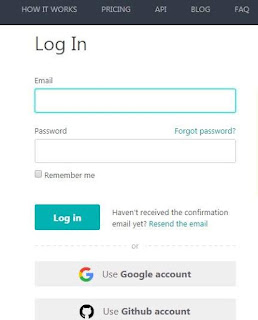


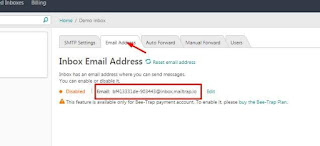

1 comments:
Click here for commentsnice Information about php very nice blog keep it up
ConversionConversion EmoticonEmoticon